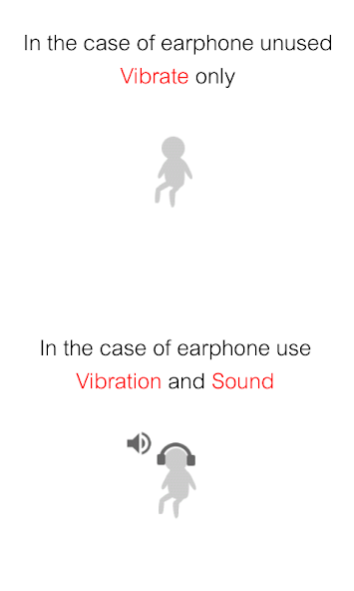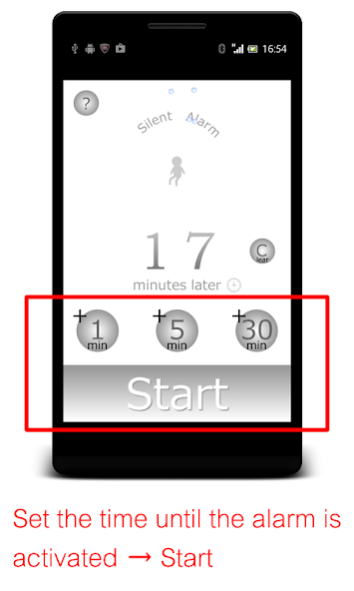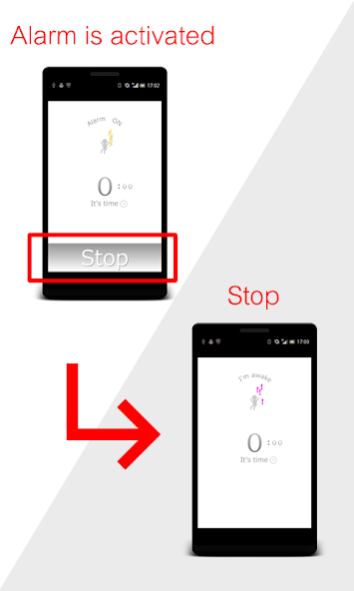Silent alarm 4.0
Free Version
Publisher Description
Trains and buses, hospitals, etc., is a wake-up alarm app that can be used in places that do not put out the sound.
If there is no earphone connection it is the vibration of the alarm.
If there is an earphone connection, will alarm both of vibration and sound.
Regardless of the terminal of the setting, you can always book the alarm of vibration.
After the alarm started, or the terminal in sleep mode, even if you display the other apps, vibration alarm of this app is activated if the time.
◆◆ simple method of operation ◆◆
◆ (alarm settings, start)
+1 Minute button, + 5 minutes button, at + 30 minutes button, just press the start button to set the alarm will be activated after the number of minutes.
Alarm, rather than set at a time, and set the (after many minutes or vibration is activated).
◆ (cancel and stop of the alarm)
After the wake-up alarm setting cancel button,
After the vibration alarm is activated will cancel the alarm at the stop button.
※ manners vibration Vibe will automatically stop in about 40 seconds.
※ earphone, in headset connection flow in the alarm sound, but this does not stop the sound until you press the stop button.
(Notes)
Even if the terminal while using the manners alarm to sleep mode, vibration alarm to the reservation time, vibration will operate.
By using the Home button and other apps, but this manners alarm app has become the mechanism to operate even if you turn to the background, depending on the situation, such as a memory of your device, the operation of the manners alarm app There might be discarded.
Alarm sound will be the occurrence of an earphone or the like is only in the connection, but the volume is the same as setting the volume of the music or the like of the terminal. Over the setting of your choice of volume and the test operation, please use.
About Silent alarm
Silent alarm is a free app for Android published in the Food & Drink list of apps, part of Home & Hobby.
The company that develops Silent alarm is K-M-T-B.Lab. The latest version released by its developer is 4.0.
To install Silent alarm on your Android device, just click the green Continue To App button above to start the installation process. The app is listed on our website since 2017-12-21 and was downloaded 1 times. We have already checked if the download link is safe, however for your own protection we recommend that you scan the downloaded app with your antivirus. Your antivirus may detect the Silent alarm as malware as malware if the download link to jp.ne.sakura.appmb_kmtb.manner_alarm is broken.
How to install Silent alarm on your Android device:
- Click on the Continue To App button on our website. This will redirect you to Google Play.
- Once the Silent alarm is shown in the Google Play listing of your Android device, you can start its download and installation. Tap on the Install button located below the search bar and to the right of the app icon.
- A pop-up window with the permissions required by Silent alarm will be shown. Click on Accept to continue the process.
- Silent alarm will be downloaded onto your device, displaying a progress. Once the download completes, the installation will start and you'll get a notification after the installation is finished.